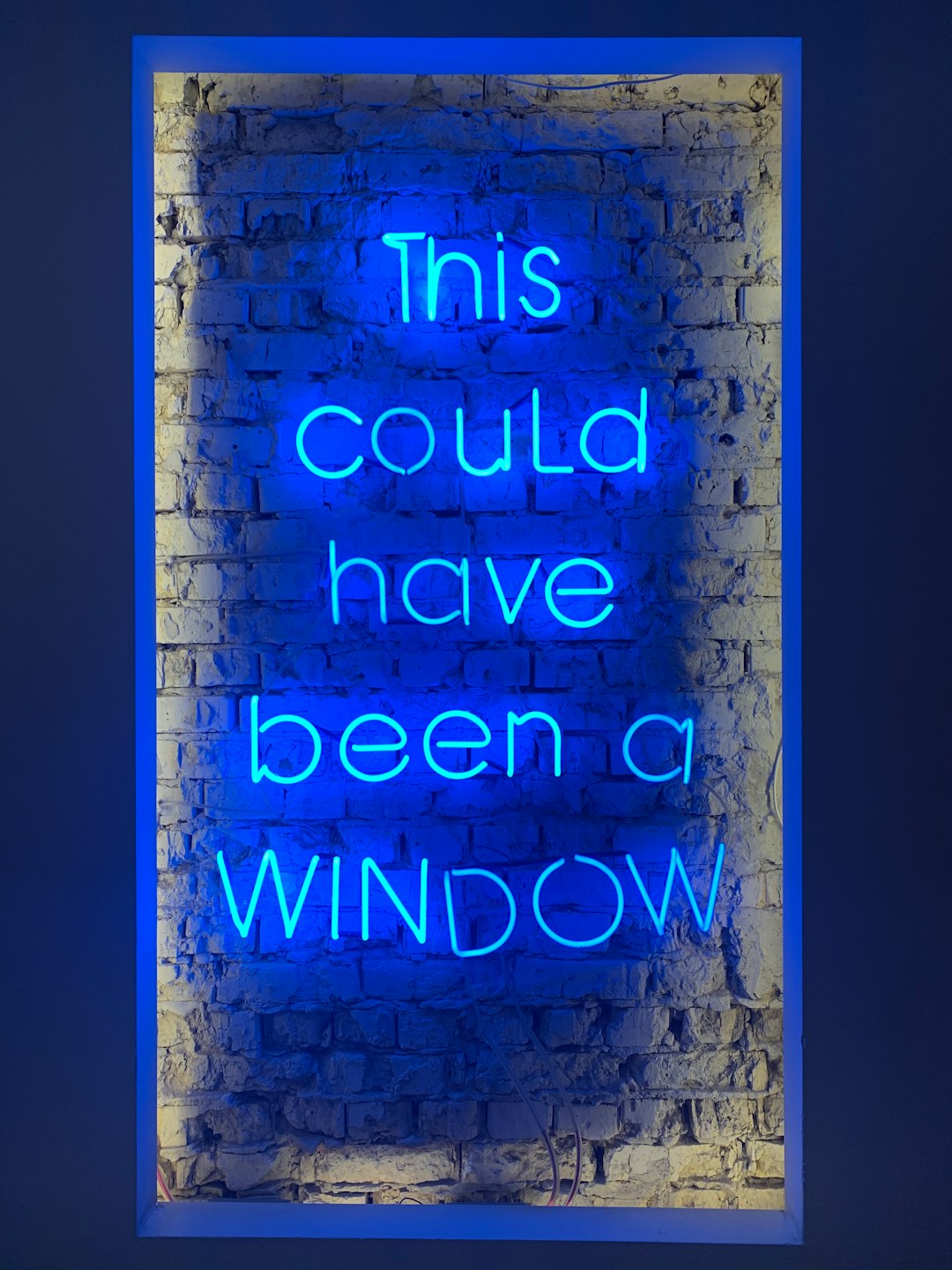The World of Windows Users: A Deep Dive into the Digital Majority
Introduction
As of 2024, Windows users represent the world’s largest community of desktop OS users, with estimates suggesting that over 75% of desktop and laptop computers worldwide run some version of Microsoft Windows. From the bustling office towers of New York to home offices in rural India, Windows influences how people work, play, and connect. Yet, with great popularity comes great scrutiny, debate, and a plethora of misconceptions.
This article explores the Windows user community—its diversity, habits, challenges, and the controversies it faces. Whether you’re a die-hard Windows fan, a disillusioned user eyeing a switch, or just a curious observer, this deep dive offers new perspectives and valuable insights.
A Brief History: Why Did Windows Win?
When Microsoft released Windows 1.0 in 1985, it was met with skepticism. Fast forward to 2024, and Windows has become a default choice, often as much due to inertia as innovation. How did it get here? Three main reasons:
- Widespread Adoption in Business
- The once-ubiquitous Windows XP became synonymous with office work.
- Microsoft focused on backward compatibility—a major advantage for enterprises.
- Software Ecosystem
- Most commercial and enterprise-grade software was designed with Windows in mind.
- Gaming on PC largely favored DirectX, the graphics interface exclusive to Windows.
- Hardware Compatibility
- Windows “just works” on the widest array of hardware.
Interesting Fact: According to StatCounter, as of May 2024, Windows holds 72.4% of the global desktop OS market share, compared to macOS at 15.5% and Linux at 2.7%.
Who Are “Windows Users”? Breaking the Stereotypes
It’s tempting to lump all Windows users into the same basket, but in reality, the ecosystem is vastly diverse.
Major User Segments
| Segment | Typical Use Case | Common Concerns |
|---|---|---|
| Office Workers | Productivity, spreadsheets, emails | Security, compatibility |
| Gamers | High-performance gaming, eSports | Performance, updates |
| Creatives | Graphic/Video design, digital art | App availability, stability |
| Power Users | Development, virtualization, automation | Customization, scripting |
| Home Users | Browsing, media consumption, printing | Simplicity, affordability |
Real-World Example:
Jaya, a small business owner in Mumbai, chose Windows due to the cost of switching her three employees to new hardware and retraining them for macOS or Linux. Meanwhile, Louis, a game streamer in the U.S., relies on Windows for its top-tier gaming support.
Debates and Controversies: Security, Privacy, and Control
1. Security: Fortress or Leaky Ship?
The Common Assumption:
Windows is less secure than macOS or Linux.
- The Reality: Most malware targets Windows because of its massive user base—making it a rich target, not necessarily an insecure OS.
Controversy:
- Microsoft has improved security dramatically since Windows XP, with features like Windows Defender and more robust UAC (User Account Control).
- Still, Windows remains the most exploited OS by malware authors.
Expert Opinion:
"Windows security has caught up significantly. The weakest link now is usually poor user practices, not the OS itself." — Brian Krebs, Security Expert
Actionable Tip:
Install updates promptly. Microsoft issues “Patch Tuesday” updates monthly; ignoring these is a top cause of successful attacks.
2. Privacy: Who Owns Your Data?
Provocative Question:
“Does your OS respect your right to privacy, or are you trading convenience for surveillance?”
- Windows 10 and 11 have faced criticism for telemetry—automatic data collection. Some argue this is necessary for improving user experience, while privacy advocates see it as invasive.
Surprising Insight:
Even with privacy settings minimized, independent audits have found Windows sends some diagnostic data back to Microsoft.
Counterpoint:
Advocates contend data collection has benefits:
- Improved bug reporting
- Enhanced security
- Personalized user experiences
3. Control vs. Convenience
Windows has become increasingly centralized—most updates and configurations are now managed from the cloud.
- Pros: Consistency, faster fixing of bugs.
- Cons: Reduced user control, unexpected or forced updates can disrupt work (famously, Windows 10 became known for this).
Do you truly own your OS—or does Microsoft?
Mac, Windows, or Linux? The Ongoing OS Wars
Few topics spark more passion in tech forums than “which OS is better?” Each choice has its advantages and pitfalls.
Feature Comparison Table
| Feature | Windows | macOS | Linux |
|---|---|---|---|
| Market Share | 72.4% | 15.5% | 2.7% |
| Software Availability | Extensive | Good, but limited for games | Good in open source |
| Security | Improved, still a target | Strong, UNIX-based | Very good, less targeted |
| Customization | Moderate | Limited | Extensive |
| Cost | Paid, but widespread | Premium-priced hardware | Free |
| Updates | Frequent, sometimes forced | Annual major updates | User decides |
| Ecosystem | Huge, diverse | Tight integration with Apple | Highly modular |
The Modern Windows User: Current Trends and Future Scenarios
1. Hybrid Work and Cloud Integration
Microsoft is heavily investing in cloud-based services. Windows 365 lets businesses stream Windows to any device; OneDrive and Teams are now standard across industries. The traditional “computer as an island” is disappearing.
- Implication: Expect further integration—your desktop, files, and settings will increasingly be tied to the cloud, for better or worse.
2. The Rise of Edge AI
With Windows Copilot and AI-enabled features in Windows 11, AI is coming to the desktop in a big way.
- Windows users will soon have built-in AI assistants that could change how we interact with our computers.
Expert Insight:
"AI could be the next major differentiator for Windows, making the OS smarter and more adaptive," says Satya Nadella, Microsoft CEO.
3. Windows and ARM: Breaking the Intel Monopoly
With Apple transitioning to its own ARM-based silicon, Microsoft is pushing Windows on ARM devices to catch up, particularly in laptops and tablets.
- Challenges remain: Software compatibility is an issue, but major vendors are investing in ARM versions.
Practical Tips for Every Windows User
- Learn Power Features
- Master keyboard shortcuts and power-user tools like PowerToys or Windows Terminal.
- Protect Your Privacy
- Regularly check privacy settings (Settings > Privacy) and disable unnecessary telemetry.
- Enhance Security
- Use a mix of antivirus, beware of phishing, and keep software updated.
- Explore Open Source
- Don’t limit yourself to paid software—many excellent open source tools are available for Windows.
- Consider Virtualization
- Try running Linux or legacy Windows via Hyper-V or VirtualBox for versatility.
Challenging Assumptions and Looking Ahead
What does it mean to be a Windows user today? Are you a captive of inertia, a savvy power user, or an enthusiast open to new digital horizons? The answer is seldom simple.
- Common Assumption: Only non-technical people use Windows.
- Reality: Windows now powers everything from research labs to indie games to the SpaceX control center.
Moving forward, big questions loom:
- Will users accept deeper cloud integration and AI, or will privacy-conscious users flee to Linux or other alternatives?
- If forced updates and subscriptions become the norm, could there be a “Windows exodus”?
- How will Microsoft balance security, privacy, and control without alienating users?
Conclusion: The Endless Debate—and Why It Matters
Windows users are not a monolithic group—they embody the breadth and contradictions of modern computing. As Microsoft faces up to new competitors (from ChromeOS to macOS and Linux), the tension between innovation, user autonomy, and corporate oversight will only intensify.
Which matters more: convenience or control? Security or freedom? The global community of Windows users will help decide.
Do you value seamless integration, or do you demand transparency and choice? Should the world move past Windows, or is it evolving fast enough to keep pace?
The debate is far from over. Share your thoughts, challenge your assumptions, and consider: what kind of user do you want to be?
Keywords: Windows users, Windows vs Mac, OS comparison, Windows privacy, Windows security, Windows 11, Microsoft, cloud integration, ARM, Copilot AI, future of Windows
If you enjoyed this article, contribute your insights and experience in the comments—let’s turn the “Windows user” label into a lively conversation.